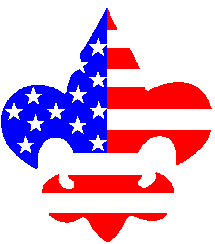� Boy Scouts of America
- Internet Safety Rules
- These rules will make using the Internet a Safe, Fun and Educational experience for you
and your children.
Parent's Duties
1) Parents should always supervise what their child is doing.
2) Use Extra Caution when using Service Providers that have free Chat Lines (i.e. AOL,
Compuserve, Prodogy).
3) Use software packages that block adult sites.
Be aware that no software is going to be able to screen out all the bad stuff.
Since most of these products work on keywords, some unpredictable/objectionable things may
slip through. No software can replace parental supervision.
4) Use sites that are Listed with Safe Surf,
RSAC, and Adequate
Scout's Duties
1) NEVER post your full name, address or phone number.
2) If you come across a site that says it's for "Adults Only", That means
"Adults Only" (18 or older) do not enter.
3) Always ask your parents if you can use the internet.
4) Use common sense
Family Safety Code
Explain why it is not always safe to give out personal details, or to arrange to meet
an unknown person unaccompanied by an adult. There are ways to filter out what is
displayed on your computer, but no method is foolproof yet, so the responsibility still
rests with parents to know what information your children have access to and to guide
their use of that information.
In Microsoft Windows 95/98 to adjust the types of content that children
can see:
- In Control Panel, double-click the Internet icon.
- Click the Content tab.
- In the Content Advisor area, click Settings.
- Type the supervisor password for your computer.
- Click the Ratings tab, click a category in the list, and then adjust the slider to set
the limits you want to use.
- Repeat this process for each category you want to adjust.